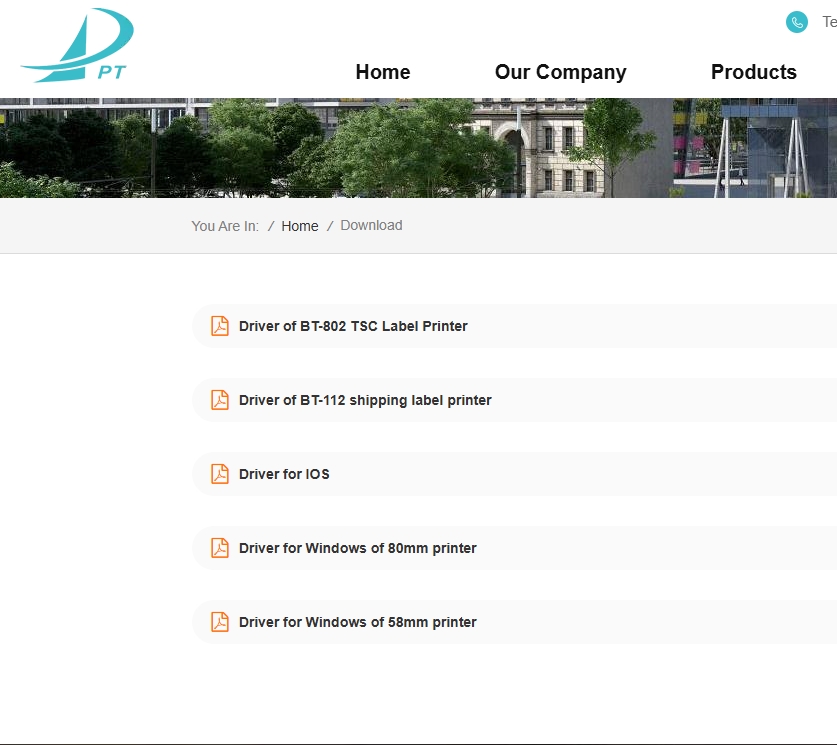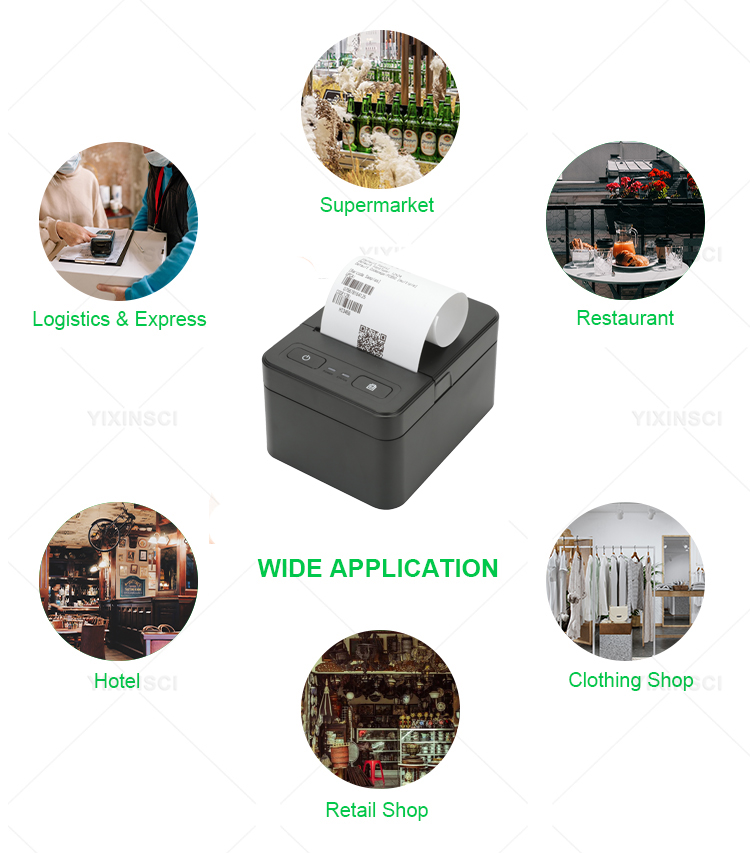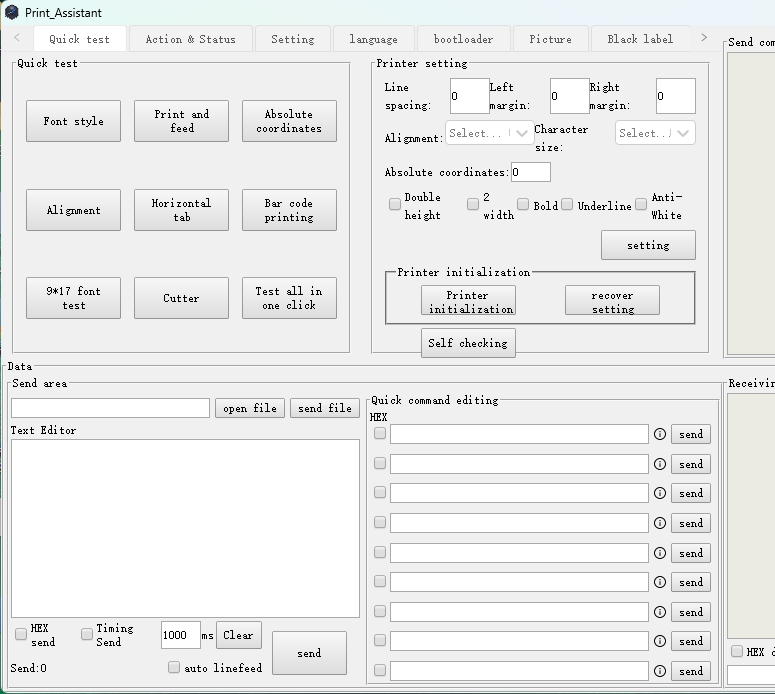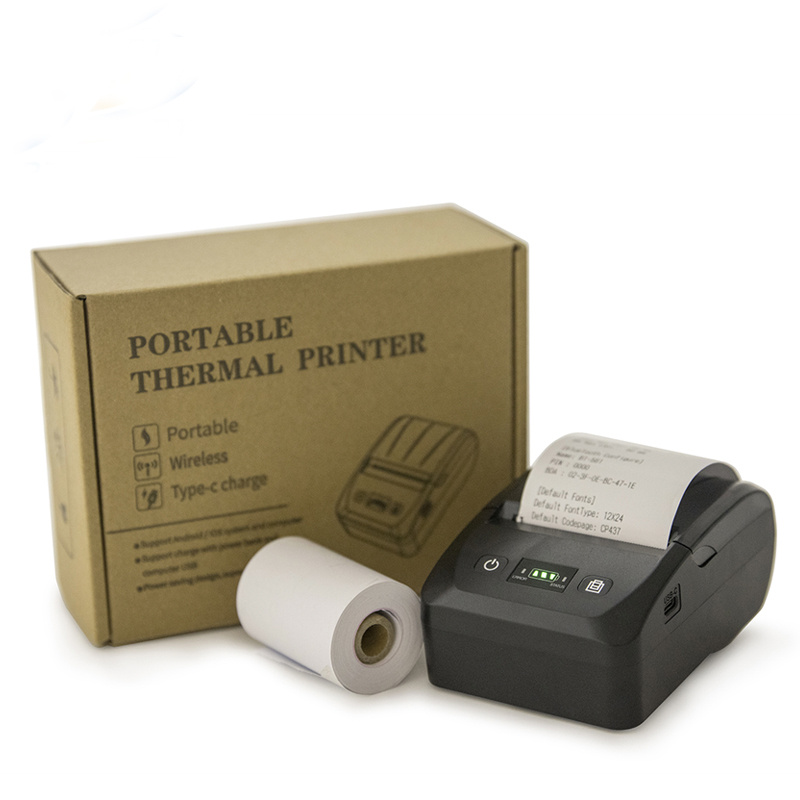What is the Difference Between Desktop and Portable Bluetooth Thermal Printers?
Nov 27, 2024
In the field of thermal printing, two popular options are desktop printers and portable Bluetooth printers. While both are used to print receipts, labels, and other documents, they meet different needs and offer unique advantages. In this article, we'll delve into the key differences between these two types of printers to help you make an informed decision when considering a portable Bluetooth thermal printer.
1. Size and portability:
Desktop printers are typically larger and bulkier and are designed to be a fixture in offices or businesses. Portable Bluetooth printers, on the other hand, offer small and lightweight solutions for easy transportation and mobile printing functions.
2. Connectivity:
While desktop printers typically rely on traditional wired connections such as USB or Ethernet, portable Bluetooth printers utilize wireless technology, specifically Bluetooth, to connect to devices such as smartphones, tablets and laptops. This wireless connection gives users the flexibility to print on the move without cumbersome cables or a direct physical connection.
3. Mobility and versatility:
Thanks to its compact size and wireless capabilities, portable Bluetooth printers excel in mobility and versatility. They are suitable for a variety of industries such as retail, hospitality, logistics, transportation and field services. These printers enable mobile workers to print receipts, invoices, labels and tickets in real time, increasing productivity and customer service.
5. Power Supply:
Desktop printers are usually powered through an electrical outlet, while portable Bluetooth printers usually contain rechargeable batteries. This feature ensures uninterrupted printing even where there is no direct power supply, making it ideal for outdoor events, trade shows and mobile professionals.
6. Printing quantity and speed:
Desktop printers typically have higher print speeds and larger paper capacity, making them suitable for high-volume printing needs. Portable Bluetooth printers, although more compact, provide adequate printing speed and paper loading capacity for moderate printing requirements.
7. Cost considerations:
Desktop printers are generally more affordable, especially for businesses with high printing needs. On the other hand, portable Bluetooth printers may have a higher initial cost due to their advanced technology and compact design. However, their value lies in their mobility, convenience, and potential cost savings associated with cable-free operation and increased workflow efficiency.
How to choose desktop printer and portable Bluetooth thermal printer depends on your specific requirements and work environment. Desktop printers offer a cost-effective solution for fixed printing needs, while portable Bluetooth printers shine in mobility, wireless connectivity and multi-purpose applications. When choosing the right printer for your business, consider size, connection options, power supply, print volume, and overall cost. Embracing the convenience and efficiency of a portable Bluetooth thermal printer can undoubtedly enhance your printing experience in today's mobile-oriented.
BETTER as a thermal printer manufacturer,provides one-stops solution for all types of thermal receipt printer.
read more