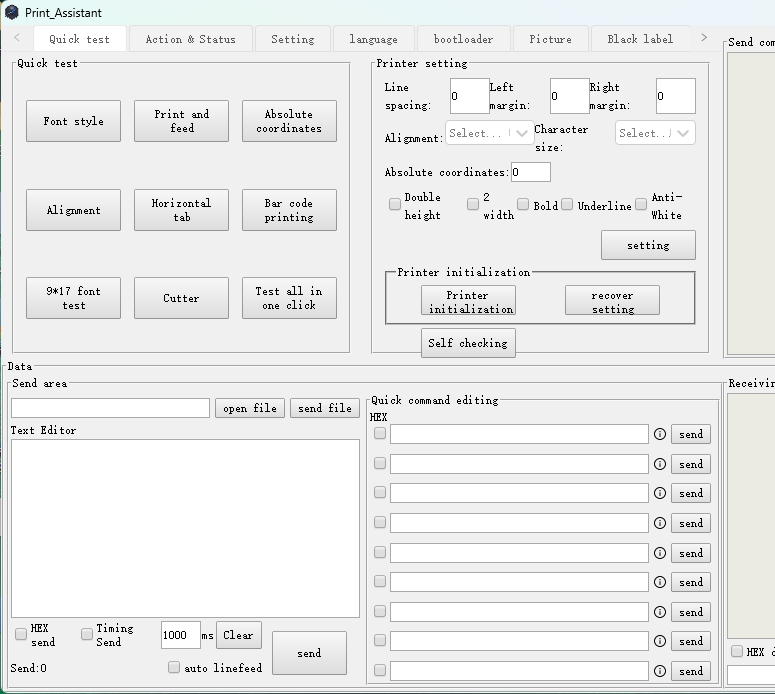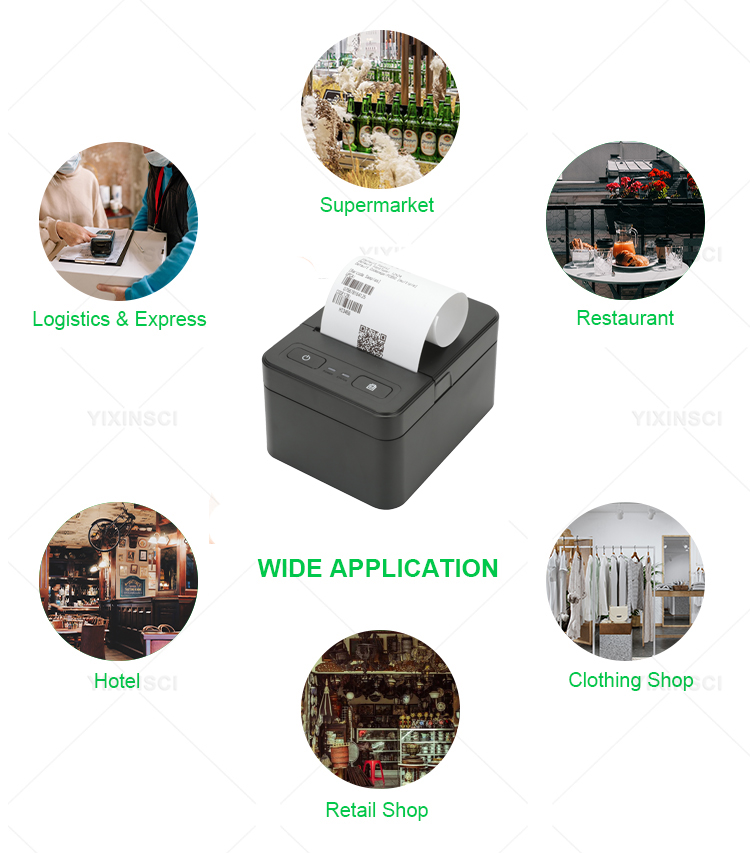Can the Thermal Printer Print Receipts?
Feb 14, 2025
Portable Bluetooth Thermal Printers have become a popular choice for printing receipts across industries, often used to print receipts, shipping labels, and price tags. They are widely used in retail, logistics, home organization and office environments.
The thermal printer is specially designed for printing receipts. They excel at providing fast, clear, and easy-to-read printing, making them ideal for point-of-sale (POS) systems in retail stores, restaurants, and other businesses.
One of the main advantages of thermal receipt printers is the speed of printing.They can print receipts quickly, reducing waiting time for customers and improving overall efficiency.
Compared to traditional paper receipts, thermal receipts have excellent durability. They resist fading and smudging, ensuring that important information remains intact over time.
Thermal printers usually comes with software that allows companies to customize their receipt. This includes adding logos, promotions, deal details and other relevant information.
Above all, mini thermal printer can print receipt efficiently. Their speed, durability, and cost effectiveness make them an excellent choice for businesses that require reliable and high-quality receipt printing. The use of thermal printing technology can simplify operations and improve customer satisfaction across a wide range of industries.
read more