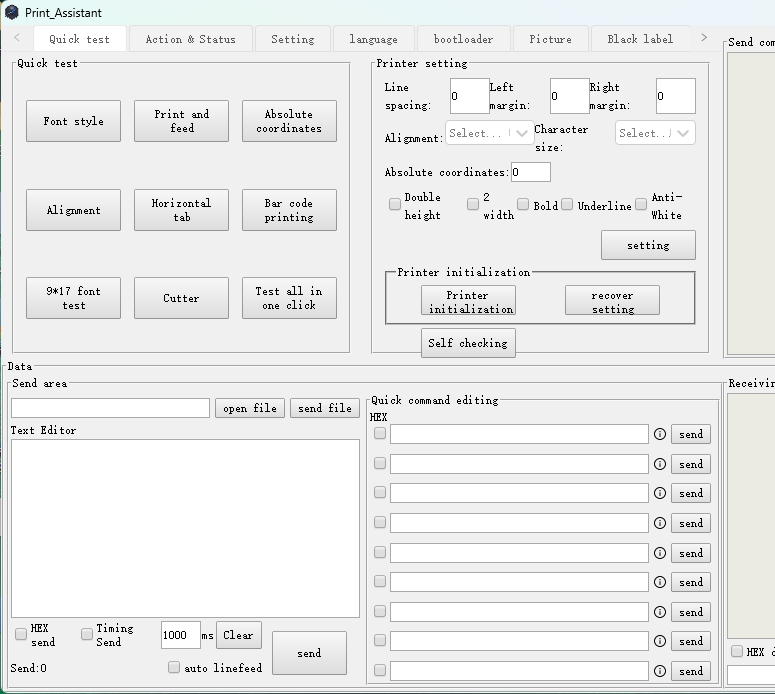How to change the language for thermal printer?
Dec 26, 2024
Our portable Bluetooth thermal printers support many languages, including English, French, Spanish, Hindi, Indonesian, Vietnamese, Cambodian, etc. This article will show you how to change the language with our tools.
1.We will send you the program of the tool, please install it on your computer desktop, as shown in the picture.
2.Connect the printer to the computer via USB, open the printer,choose check port,then click connet printer.
3.Follow these steps to continue setting up
BETTER as a bluetooth thermal printer manufacturer,provides one-stops solution for all types of thermal receipt printer.
read more